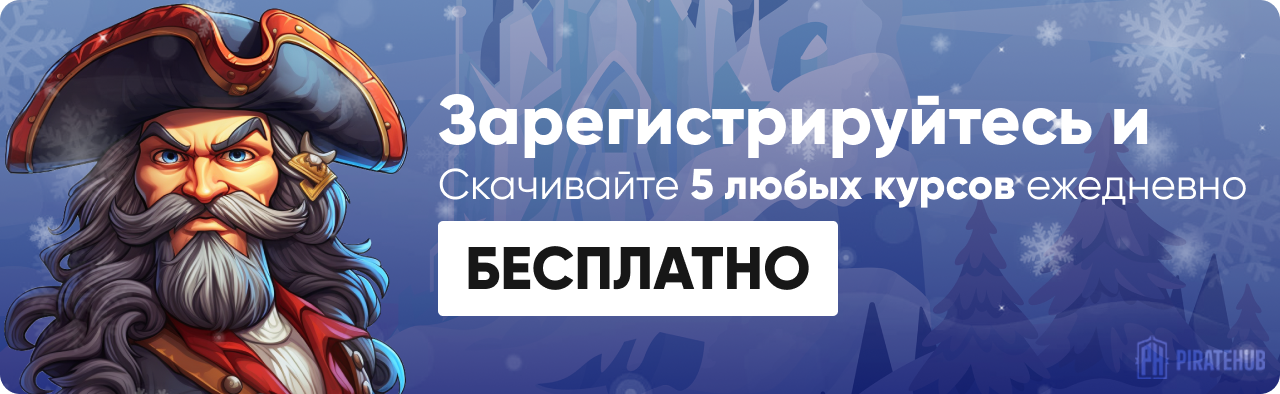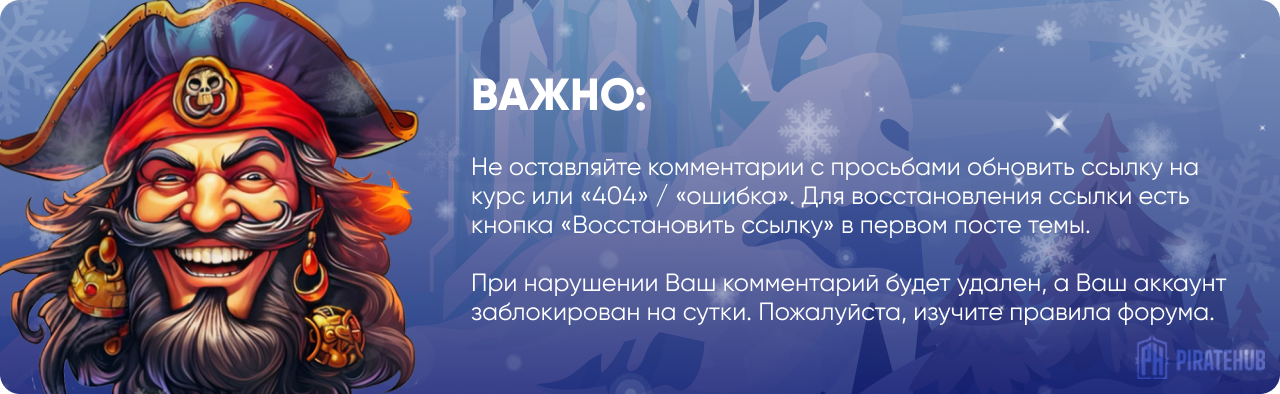- Регистрация
- 27 Авг 2018
- Сообщения
- 40,599
- Реакции
- 654,276
- Тема Автор Вы автор данного материала? |
- #1

What knowledge & tools are required?
- Microsoft Power BI Desktop is only available for Windows at the current time, so you must have windows
- It is preferred to at least be familiar with creating Excel formulas
Microsoft PowerBI is Microsoft’s new business intelligence tool. I will guide you from downloading and installing Microsoft Power BI Desktop to creating reports and dashboards with a sample data set.
We will waste no time! We will get to the end product within the first 30 minutes of the course.
THEN, we will slow things down, and explain some of the intricacies of the software and learn some advanced topics of Microsoft Power Bi.
- Do you want more from Microsoft Excel?
- Would you love to be able to play with massive of data sets with ease?
- Do you run massive files that "spin" and churn in excel when doing calculations?
- Do you want to learn Data Analysis and Data Visualization?
- Do you want to learn about DAX (Data Analysis Expression), the powerful data analysis language which is a HUGE hot career topic?
- Do you want a course that teaches you everything you need to know to get started, but doesn't waste your time with things you will likely never encounter?
Meet Your Teacher
I started my career at KPMG and then E&Y in accounting, but fell in love with doing financial analysis, analytics, and forecasting.
I'm now a Finance Director where I perform data analysis, data visualizations, and analytics to find hidden trends and insights in data to support business decisions.
My teaching style is to rely on real world examples and talk about actual experiences, not just on the data analysis and report creation side but digesting the information and what it is actually telling you - that's where the fun is.
I LOVE Data analysis, and if you asked me two years ago what my favorite software was, I would say EXCEL - But today, I am all about POWER BI!
I love sharing knowledge and teaching and although I'm new to the community I'm loo.
SALES PAGE:
DOWNLOAD: