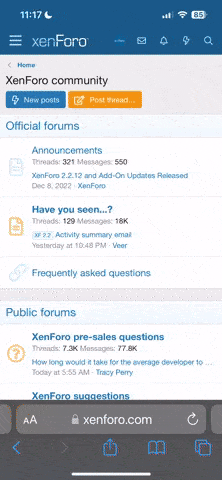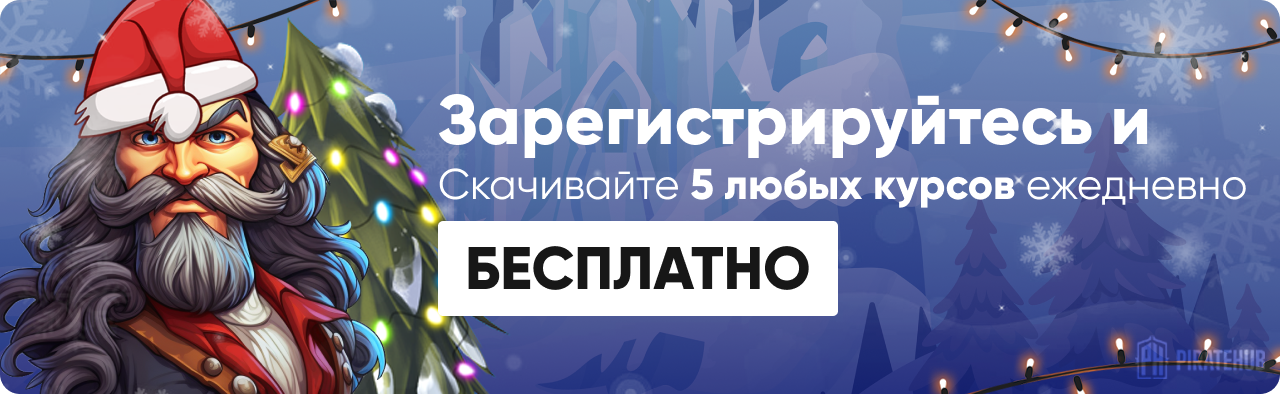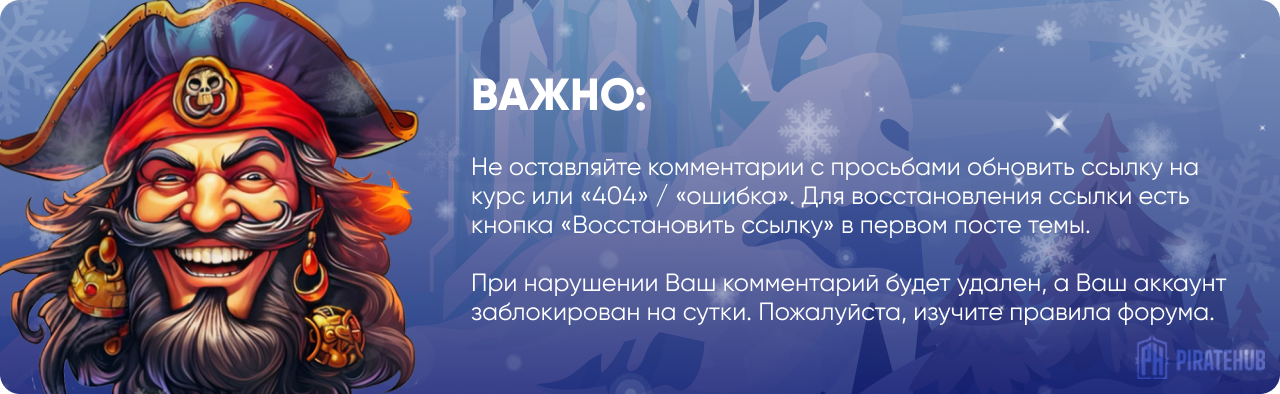Laely
Премиум
- Регистрация
- 8 Июл 2019
- Сообщения
- 3,173
- Реакции
- 69,275
- Тема Автор Вы автор данного материала? |
- #1

MAKE DELICIOUS FOOD VIDEOS
What if you could capture your recipes through captivating videos? What if you could make videos that get attention and promote your work?
Now You Can.
MAKE VIDEOS NOW
BRING YOUR RECIPES TO LIFE
Learn How To:
- Create a Recipe Storyboard
- Distinguish and Perfect Your Style
- Master Your Camera Settings
- Capture Your Recipe from the Best Angles
- Make Food Look Mouth Watering
- Edit Videos Like a Pro
- Export for Different Platforms
- & SO MUCH MORE!
Ben and Laura of October Creative have been creating food videos professionally for more than 2 years, helping blogs like Gimme Some Oven, Oh She Glows, and Minimalist Baker expand their reach and grow their brands.
They've partnered with Dana of Minimalist Baker to create this entirely video-based course.
This is the team of experts you want training you in food videography.
Here's just a small sampling of the 100s of Videos Ben and Laura have created:
Wistia video thumbnail - Cookie + Kate_ How to Make Basil Pesto
How to Make Basil Pesto - Cookie & Kate
Wistia video thumbnail - Gimme Some Oven_ Slow Cooker Potato Soup
Slow Cooker Potato Soup - Gimme Some Oven
Wistia video thumbnail - Detoxinista_ Flourless Pumpkin Bars
Flourless Pumpkin Bars - The Detoxinista
Wistia video thumbnail - Minimalist Baker_ The World's Easiest Cinnamon Rolls
The World's Easiest (VEGAN) Cinnamon Rolls - Minimalist Baker
WHAT'S INSIDE?
- Determining Your Style
- Mastering Your Camera for Video
- Creating a Streamlined Workflow
- Composition and Styling Tips
- Storyboarding your Recipe
- Working with Natural and Artificial Light
- Editing in Premiere Pro
- Finishing Touches & Exporting
- BONUS! Creating Videos with Your iPhone!
LEARN HOW TO MAKE THIS VIDEO
Among hours of technical training and skill development, this course walks you through the entire process of making this Chocolate Chip Muffins Recipe Video.
Plus, you'll have access to all the raw footage we used to create this video so you can follow along, step-by-step, as we bring this video to life in the editing process. How cool is that?
Food Video School is an investment in yourself to develop a very desirable and marketable skill.
With the patience and practice to master these tools, you can easily recoup the cost of this course. Then you can invest it directly in your own business, or use it to work with other brands!
"Whether you are gearing up (literally) to shoot your very first video, or you're a more experienced shooter looking to sharpen your technical skills or move beyond a creative rut, this course provides a downright wealth of resources for creatives at every step of the journey. I already look forward to the next wave of creative food videos that will surely be inspired by this course!" - Ali Martin @ GimmeSomeOven.com
Frequently Asked Questions
- What is your refund policy?
- Do the videos have captions?
- What if I don't own Adobe Premier?
- What is a Lumetri Preset?
- Do I need a DSLR or video camera to take this course?
- Do I need a Canon camera to take this course or will another camera work?
- I want to learn how to use artificial light - how much of that is covered in food video school?
- I'm very new to professional photography and videography, can I only take the photo or video course?
- What's the difference between Food Video School and Food Photography School?
- Can I use my phone for this course?
- How long are the videos?
- Can I use my iPad/tablet to take this course?
- Can I download the videos?
- Can you accept paypal?
- I live in another country, can I take these courses?
- How do I give a gift subscription?
- How fast do I get access?
- What do you mean by lifetime access?
- Is this a one-time fee or recurring charge?
- Do these courses come with a certificate of completion?
Check out our support and contact page.
Full Lesson List
- Introduction to the Course
- Introduction to Figuring Out Your Style
- Branding Questionnaire
- Using the Style Worksheet
- Focus, Shooting Style and Length
- Setting
- Prop Styling
- Lighting
- Action and Movement
- Editing - Effects
- Editing - Speed
- Editing - Text
- Editing - Music
- Summary - Figuring Out Your Style
- Introduction to Understanding Your Camera
- Camera Basics
- Frame Rate
- Best Frame Rate Settings For Video
- Shutter Speed
- Best Shutter Speed Settings For Video
- Aperture
- Best Aperture Settings For Video
- ISO
- Best ISO Settings For Video
- Elements of Exposure: ISO, Shutter Speed, Aperture
- White Balance
- Recording Resolution
- Alternate Brand Camera Settings
- Canon Comparison: 70D vs 5D Mark III vs 5D Mark IV vs 1DX Mark II
- Summary - Understanding Your Camera
- Introduction to Understanding Your Setup
- Camera Lenses
- Camera Extras
- Lighting Setup Basics
- Three Point Lighting
- Natural Lighting Setup
- Dealing with Direct Light
- Artificial Lighting Setup
- Storage and Editing
- Summary - Understanding Your Setup
- Introduction to Planning the Recipe
- Composition Summary
- Rule of Thirds
- Color Theory
- Size and Form
- Lines and Shapes
- Space
- Texture
- Movement
- Balance
- Implementing Composition
- Choosing a Recipe
- Choosing Props
- Order and Steps
- Planning For Your Camera
- The "Hero" Shot
- Finding the Right Music
- Summary - Planning the Recipe
- Introduction to Shooting the Recipe
- Preparation
- Shooting Tips and Tricks
- Movements
- Food Styling For Video
- Summary - Shooting the Recipe
- Introduction to Editing in Premiere Pro
- Staying Organized
- Starting a New Project
- Workspaces and Panels
- Working with Tracks
- Establishing a Workflow
- Importing Project Materials
- Setting a Look
- Individual Clip Adjustments
- Using Masks to Cover Bright Spots
- Choosing And Trimming Scenes
- Making Motions Seamless
- Shortcuts
- Speed
- Effects
- Creating a Solid
- Colored Background
- Creating a Square Guide
- Making Positioning Adjustments
- Legacy Titles
- Creating a New Legacy Title
- Essential Graphics Titles
- Editing Music
- Quick Ideas to Save a Boring Video
- Introduction to Finishing Touches
- Choosing a Cover Shot
- Creating a Square Sequence
- Exporting for YouTube
- Exporting for Instagram
- Exporting for Facebook
- Summary - Finishing Touches
- Introduction to Creating Videos With Your iPhone
SALES PAGE:
DOWNLOAD: